Assign authorization object
The authorization profile of the SmartExporter end user requires certain default authorization objects to provide the expected functionality.
Refer to the step by step instruction below to see which authorization objects are required and how they are assigned to the authorization role described above.
Select Change authorization data to assign the authorization objects to the role.
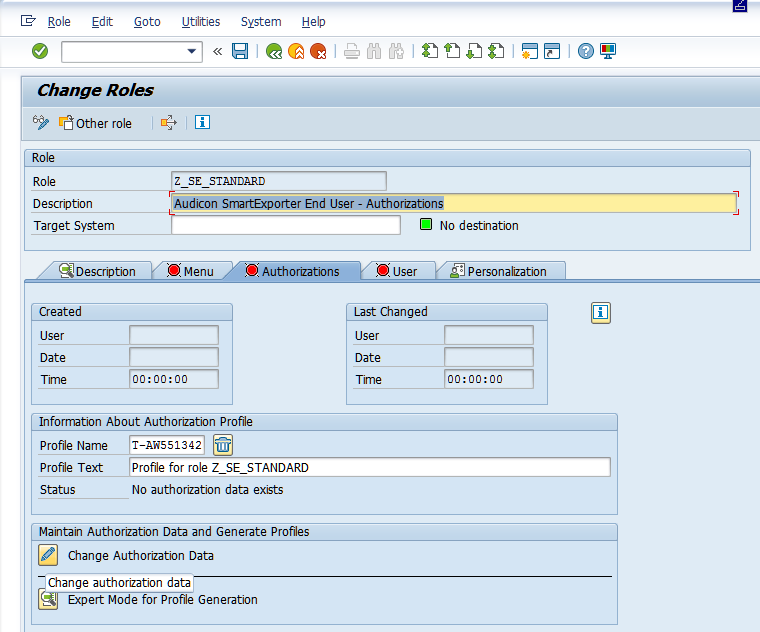
Figure: Change authorization data
The following message informs you that you can select a template. Click OK.
In the next dialog please select the Do not select templates option.
Then add the authorization object using the Manually button.

Figure: Add authorization object manually
Enter the authorization object “S_RFC“ in the Manual selection of authorizations dialog and confirm your entry.
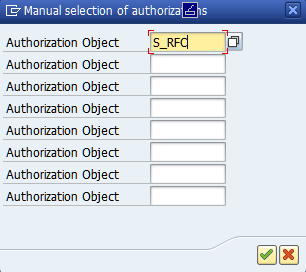
Figure: Entering authorization object
The "S_RFC" authorization object has been added.
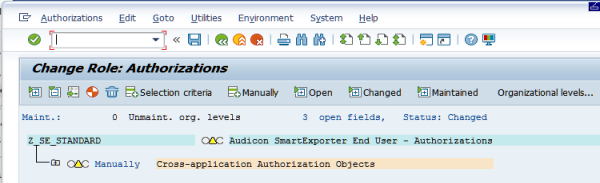
Figure: "S_RFC" has been added
Now you have to assign an additional authorization object to the role "S_TABU_DIS". Follow the step by step instruction for the "S_RFC" authorization object above to do so.
The result should look like this (below for "S_TABU_DIS"):

Figure: Authorization objects for role "Z_SE_STANDARD" assigned
Copyright © 2019 Audicon GmbH. All rights reserved.