Scope of Delivery for the Add-On
The software will be delivered on a data carrier or via download package. The data carrier (or the SAP Components folder in the ZIP file of the download) contains the SmartExporter SAP Components directory with the following content:
- Installation and configuration guide in PDF file format (in the Documentation folder)
- SAR and PAT files in the version directory AddOn\700\DATA
- Support packages as SAR and PAT files in the version directory AddOn\700\PATCHES
- SAP® certificate in the AddOn\SAPCertificate folder
The folder structure is shown in the following figure.
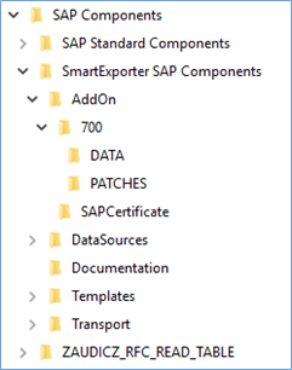
Figure: Folder structure
In the DATA and PATCHES directories you will find the installation files for the corresponding SAP BASIS release.
|
ASE_XXX_700.SAR |
Installation package XXX represents the current version number, e.g. 400, 500, 501, 600 |
|
ASE_XXX_700_ACP_NNN.SAR |
Attribute Change Package for the installation package |
|
ASE_XXX_700_SPZ.SAR |
(optional) installation patch Z |
|
AC80020604464_NNNNNNN.PAT |
installation file, patch file and attribute file for SAP BASIS version 700 |
Please refer to the "Readme.txt" file on the SAP® Components CD for the assignment of the PAT files to the various installation, upgrade, attribute and patch versions. (In case you have downloaded the SmartExporter version, you find the file in the SAP Components folder.)
NOTE:
During the installation of the Add-On by means of the SAINT transaction the requirements you have to meet to install the Add-On will be checked.
Only load the Attribute Change Packages into your SAP® system if the SPAM/SAINT version is 63 or higher.
The Add-On for SmartExporter requires a specific version of the software component SAP_BASIS.
For all installations of the SAP® Business Suite, such as ERP, CRM, SRM, SCM, the Add-On XXX_700 in the AddOn\700 folder has to be installed.
For all installations of the SAP® technology solutions, such as PI or EP, please install the corresponding transport in the Transport\700 folder.
Run the SPAM transaction, select Imported Support Packages and click the Display button.
A list of the installed support packages is shown for all installed add-ons. Navigate to the support packages for the SAP_BASIS component.
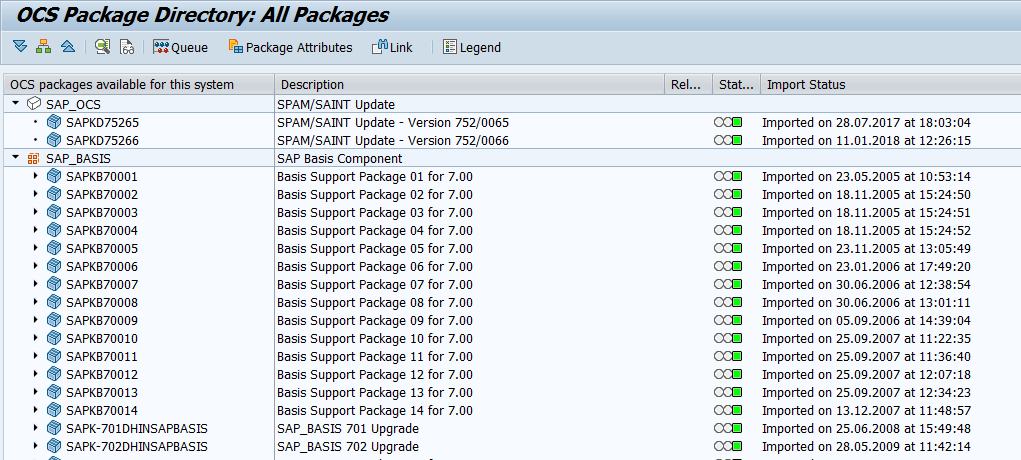
Figure: Imported packages
The lowest Basis Support Package indicates which SmartExporter Add-On has to be installed.
| SAPKB70001 | SmartExporter Add-On version XXX_700 |
Please refer to the “Checking_the_SAP_base_release_EN.pdf” file on the SAP® Components CD for a detailed description of how to determine the SAP® base release and which Add-On should be installed.
Copyright © 2019 Audicon GmbH. All rights reserved.