Limitations when using SAP® standard components
SmartExporter is able to use existing SAP® standard components which are already installed on an SAP® system.
Besides data extraction via SAP® standard components, SmartExporter offers two other data extraction methods: via SmartExporter SAP® components and via ZAUDICZ_RFC_READ_TABLE RFC module.
To identify which of these options is implemented, SmartExporter proceeds as follows: First SmartExporter checks if the specific SmartExporter SAP® components are installed and configured. If this is not the case, SmartExporter
If a specific feature requires the use of the SmartExporter SAP® components, SmartExporter will display a message in the status bar.
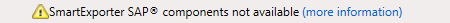
Figure: Message in SmartExporter status bar
Please refer to the comparison of the different extraction methods for an overview of the available extraction methods for SmartExporter.
Note:
There are some limitations of the SmartExporter functionality when you are using the SAP® standard components. Not all SmartExporter functionality will be available. You will be notified by specific icons in the SmartExporter user interface that certain features are not accessible. Additionally, the use of SAP® standard components comes along with some limitations regarding the data to be extracted.
If you want to use the whole scope of functionalities SmartExporter offers and you are eager to avoid incorrect values in the data extracted or you do not accept the limited availability of data, it is highly recommended to use SmartExporter with the specific SmartExporter SAP® components.
Please refer to SAP® note 382318.