Authorization
Authorization Concept
To use SmartExporter specific authorizations are required. Depending on the operational mode you are using SmartExporter in you have to consider the following aspects.
If you operate SmartExporter in online mode, the user who is used by the external SmartExporter Windows client to log on to the SAP® system via RFC needs certain authorizations which are described in the "SmartExporter end user" section.
Hereinafter the term "SmartExporter end user" is used to refer to the SAP® user who was assigned the role described here.
For the SmartExporter end user the corresponding sample role templates are contained in the SmartExporter SAP Components\Templates\Role Templates directory on the data carrier for the languages German and English.
Note:
The combination of the described authorizations required for the use of SmartExporter and authorizations which accrue from other roles and profiles which are applied to the SAP® user might lead to unwanted authorizations for the SAP® user. Please consider authorizations such as S_DATASET, S_TABU_DIS and S_ARCHIVE in particular.
In critical authorization fields no values are defined in the role templates. These values have to be adjusted according to your requirements.
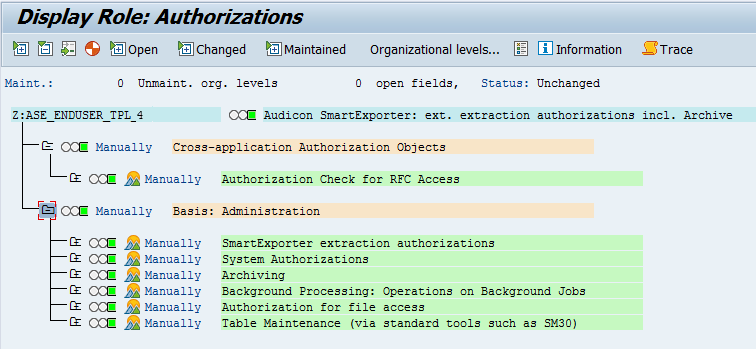
Figure: Role template for the SmartExporter end user (Z:ASE_ENDUSER_TPL_4)
These role templates can be uploaded, copied and derived using the SAP profile generator (TA PFCG).
In older versions of SAP® systems, when importing the role templates you have to consider that the file name including the file path must not exceed 127 characters. This is a restriction of the SAP® import tool. Please note that internally the file name will be truncated after 127 characters if this character limit exists in your SAP® system.
For configuration and maintenance tasks additional authorizations for a SmartExporter SAP® components administrator are required. For the SmartExporter SAP® components administrator (see “SmartExporter SAP® components administrator“ section) the corresponding sample role templates in the languages German and English are contained in the SmartExporter SAP Components\Templates\Role Templates directory on the SAP® Components CD.
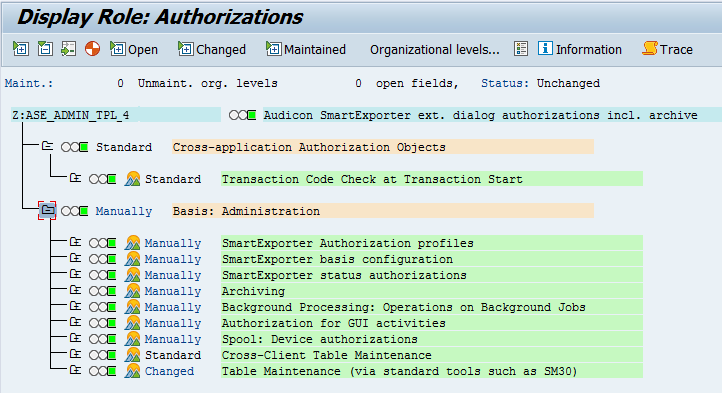
Figure: Role template for the SmartExporter SAP® components administrator (Z:ASE_ADMIN_TPL_4)
Alternatively, an SAP® administrator with the corresponding authorizations may configure the authorization roles. In case your administrator is using the profile SAP_ALL, you can generate this profile after importing the roles and creating profiles for them.