On the Format menu, select Section.
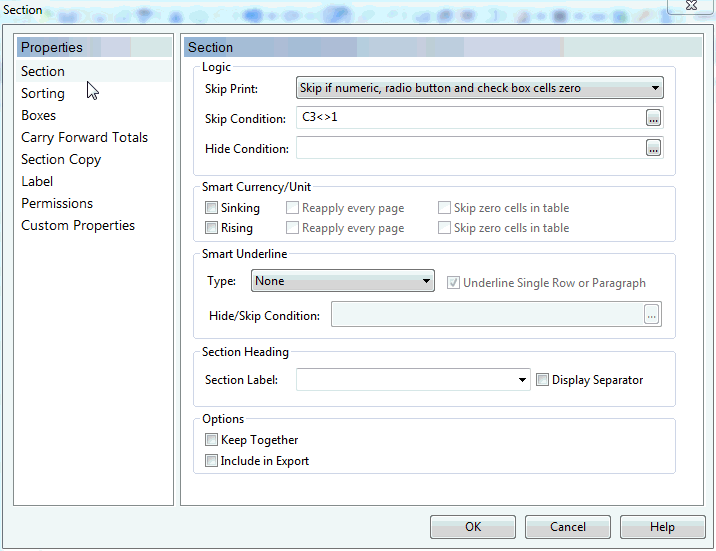
CaseView enables you to create generic financial statements with the maximum number of components. Section skipping is invoked to display or hide components as needed.
For example, depending on the complexity of the financial statements, it may be desirable to present Capital Assets in a schedule following the Balance Sheet. In the creation of the generic financial statements, the Capital Assets schedule would be set to skip if no values are present. In this way, the same financial statements are applicable to all clients and information for any type of financial statement can be stored in the same document.
On the Format menu, select Section.
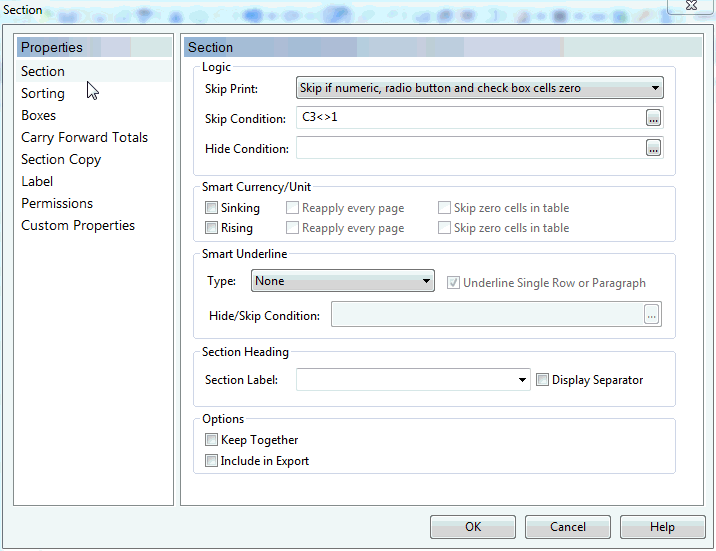
|
Choose |
To skip the section |
|
Skip if numerics zero |
If all numeric cells in the section have zero values |
|
Skip if all cells blank |
If all cells in the section, regardless of type, are blank |
|
Skip section always |
Always |
|
None |
Never skips |
| © 2013 Copyright CaseWare International Inc. | | CaseWare® CaseView |