When the document is viewed in Form mode or Form mode with editing enabled, the header content will remain in place as the document is scrolled.
Top of the table:

Midway through the table:
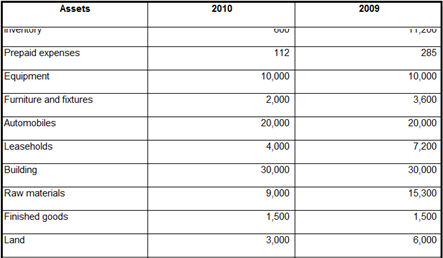
The purpose of the Section Header feature is to allow sections of a CaseView document to contain header information which will remain onscreen as the document is scrolled down without requiring the use of a freeze or horizontal splitter. Please note, this is a cosmetic setting only and will not appear on the printed copy.
The Section Header feature makes the document easier to read and navigate by displaying information at the top of the screen that is related to the topmost section.
To build a section header
To designate a table row, paragraph, or other area of the document as a Section Header, you must first configure it as an ordinary named section.
No additional steps are needed, the section is now available to be used as a header for other sections.
To assign a header to a section
To assign a header to a section, it is first necessary to configure the row as a section itself.
When the document is viewed in Form mode or Form mode with editing enabled, the header content will remain in place as the document is scrolled.
Top of the table:

Midway through the table:
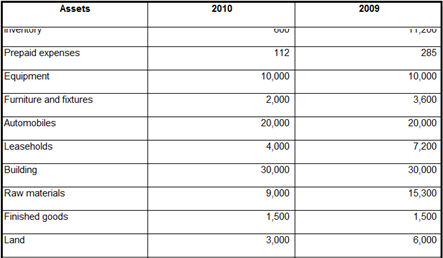
With header rows configured for the various tables in the documents, a user can quickly move around the document and tell at a glance what information is currently being displayed.
Note:
| © 2013 Copyright CaseWare International Inc. | | CaseWare® CaseView |