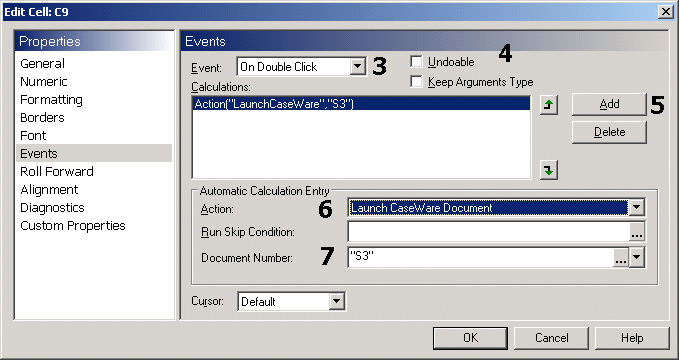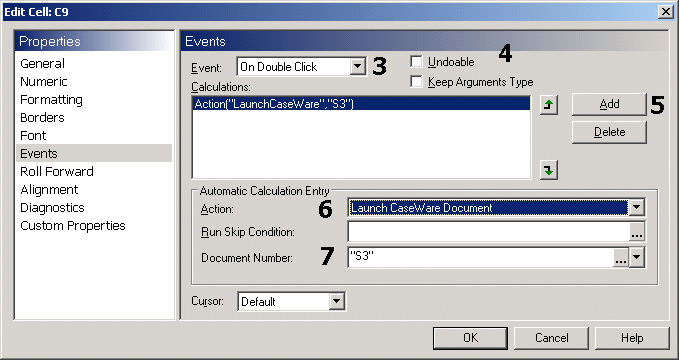Open topic with navigation
To create an event
- Double-click the cell to which you want to assign an event.
- Click Events.
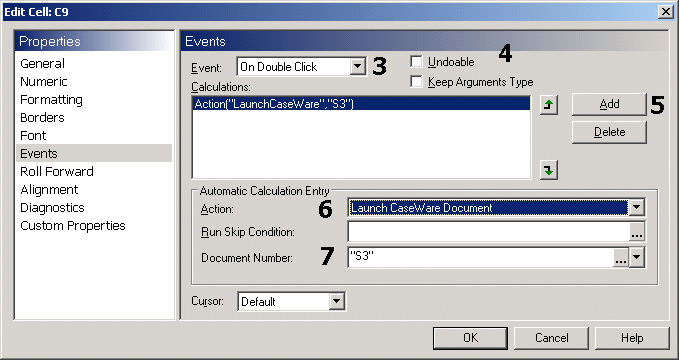
- Select the event that will trigger the event.
- If desired, click Undoable to allow the event to be reversed using the Undo option on the Edit menu.
- Click Add to create a new event.
- In the Action box, select the action you want to occur when the User clicks the cell.
- Complete the properties of the action.
Note
- Each property of the action must be surrounded by quotations.
- Multiple events can be assigned to a single cell.
Related Topics