How can I connect to an SAP® message server?
Answer
If all connection parameters like message server, group/server, system ID or router string are correct and the connection test still returns the error message
"Connect to message server failed ...
ERROR service 'sapmsXYZ' unknown [...]",
it may be that you have to actively specify the message server port in SmartExporter.
To do this, follow the steps described below:
- Open the SAP® Logon Pad
 .
. - Select the corresponding connection and go to the connection properties.
-
The System Entry Properties dialog opens.
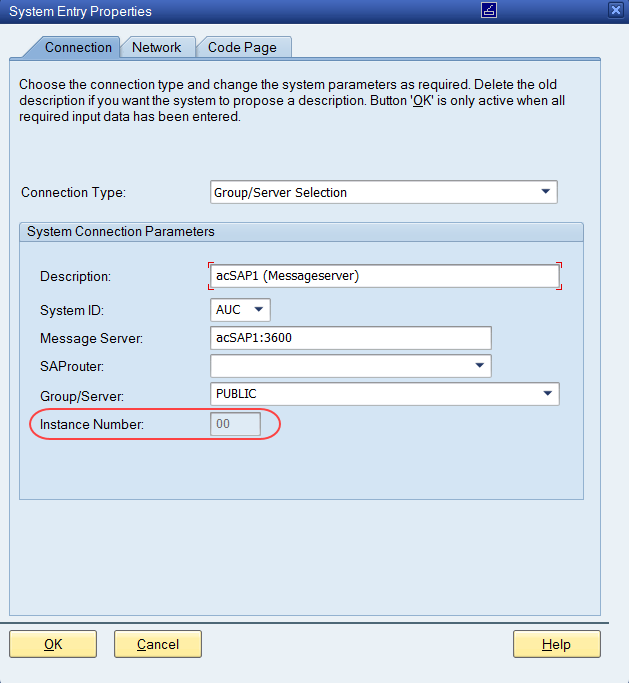
- The instance number is shown.
-
In SmartExporter enter the message server port in the Pass-through options field as follows: MSSERV=36‹instance number›
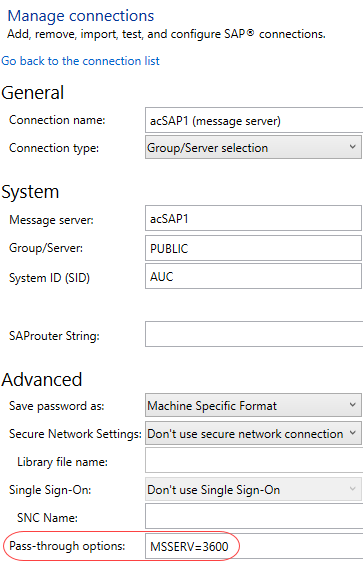
In our example „AUC“ is the system ID and „00“ after „36“ is the instance number from step 4.