Limitations when extracting data
The use of existing SAP® standard components is subject to the following restrictions regarding the data to be extracted:
-
You are limited to a total length for all fields of 512 bytes. Please make sure that the fields selected per table do not exceed this limit.
-
Certain numeric data types like DEC (virtual or amount fields with decimal separators, thousands separators and signs) return false data for some values when the extraction is run. This may also be the case when large values of data type QUAN (Quantity) are extracted.
Example: When you are using the SAP® standard components and you select the TNRO (Definition of Number Range Objects) table with the PERCENTAGE field which has the DEC data type, the data extraction would return the value *.0, whereas the correct value is actually 10.0. (The correct value is extracted if you are using the specific SmartExporter SAP® components).
If SmartExporter detects incorrect data while exporting numeric data types, these bad data will be written to a separate file. This way you can quickly review and check whether the data extracted are correct.
Corresponding to the example above the data of the TNRO table would be written to a file named "201104208022055_AUD_TNRO.csv", whereas the bad or incorrect numeric data would be extracted by SmartExporter to an additional file called "201104208022055_AUD_TNRO_BadData.txt".
Note:
A corresponding message will be displayed in the Data Request progress dialog and you will be notified about the location of the file with the bad data.
The following example shows a data extraction with the TNRO (Definition of Number Range Objects) table with the PERCENTAGE field selected, which has generated bad data:
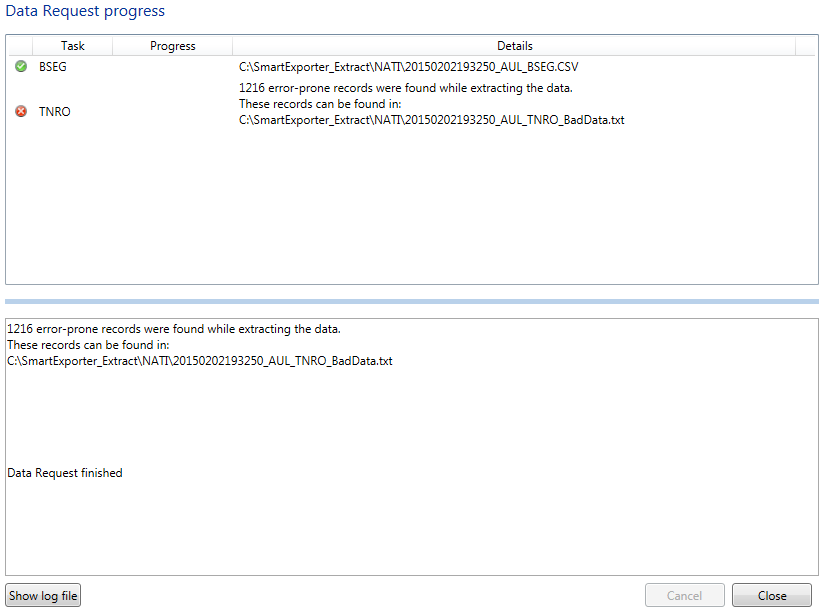
Figure: Bad Data generated
-
Field values in the BSEG table exceeding a value of 9.999.999.999 will be marked with an asterisk * and will not be exported with the correct values.
-
In SAP® 4.7 tables containing floating point numbers or decimal numbers based on floating point formats cannot be extracted correctly if you use SAP® standard components (RFC_READ_TABLE). Among these tables are, for example, the VBFA and the VBAP tables. These tables cannot be extracted when the SAP® standard components are used due to an error in the SAP® function module which causes an abnormal program termination, even if the relevant fields were not selected for the extraction.
For more information refer to SAP® note 758278 describing how this behavior can be fixed. This note is currently set to "Internal Use" or "In Progress" by SAP® and is therefore not available at the moment.
Note:
If you modify the SAP® module RFC_READ_TABLE to run it in combination with SmartExporter, please make sure that you implement your changes in the original function module as SmartExporter can only use the original one.
Using the RFC_READ_TABLE module for the export of data is not officially supported by SAP®. Erroneous adjustment or customizing of the module might lead to an incorrect data extraction and to an error in the SAP® system.
- If you are using the RFC_READ_TABLE module running version SAP® R/3 4.6C or mySAP ERP 2004, fields of the type FLTP (Floating Point) cannot be extracted. If you have selected a field with the FLTP type in the table to be extracted, e.g. the TEMP_VALUE field in the T006 table, this might lead to a termination of the program throwing the ASSIGN_BASE_WRONG_ALIGNMENT exception and a short dump in the SAP® system log.
-
Due to the limitations of the RFC_READ_TABLE module you cannot run Data Requests containing a filter that exceeds the length of 72 characters. The maximum length of the parameter SmartExporter is allowed to pass on to the RFC module is 72 characters. If the filter exceeds this length, no data will be transferred.
Due to the structure of the filters a comparative value for a table field in a filter may not exceed the maximum of 50 characters. It is unlikely that such a value will occur in the field.
-
The implementation of the RFC_READ_TABLE module by SAP® is not ideal. By default the filter calculation method is not set when SmartExporter is forced to use SAP® standard components. However, when extracting large data volumes using SAP® standard components without the filter calculation method now and then time outs might occur. In the SmartExporter Windows client you therefore can activate the Use SAP® standard components with filter calculation method option in the Data Request page of the Change application settings task if you are using the SAP® standard components. This might improve the performance when SmartExporter is forced to use SAP® standard components.
Note:
However, this method requires that the database provides the records in a sorted order. Please refer to your SAP® administrator to get the necessary information.
So far limitations regarding the performance were only observed for the database systems DB2® and Oracle version 10, where not all records have been extracted completely.
You can check the structure of your database by following the steps below:
- Create a Data Request in SmartExporter using a table with one character field defined as key field (e.g. DD02L) and select all key fields of the table.
- Extract the data in a CSV or TXT file.
- Then check the file whether the data in the rows of the key fields are displayed in ascending order. If this is not the case, it is highly recommended to install and use the SmartExporter specific SAP® components.