User parameters
To use specific parameters for particular users, you can define corresponding profiles using the /AUDIC/SE_UPROP SAP® transaction.
You can define the following parameters:
|
Name |
Description |
Value range |
Data element |
|---|---|---|---|
|
CHAR_REPL |
Character to be replaced in the result. See also REPL_CHAR parameter. |
<CR>,<LF>,<CRLF>,<TAB>,<ALL>, Unicode characters, X'n[nnn]' <ALL> replaces all control characters between hexadecimal 0x00 – 0x1f |
CHAR64 |
|
ENCODING |
Character set for output files. Only applies to asynchronous extraction. |
SAP Codepage or character set (TCP00A table) Default is UTF-8 |
CPATTR |
|
LINE_SEP |
Line separator. Only applies to asynchronous extraction. |
<CRLF>,<CR>,<LF>,<SYSTEM>, Unicode characters, X'n[nnn]' Default = <SYSTEM> is <LF> for Unix and <CRLF> for Windows. |
/AUDIC/SE4_LINE_SEP |
|
NO_UTF_BOM |
No BOM header in UTF output files. Only applies to asynchronous extraction. |
'X' or empty Default is empty |
XFELD |
|
NSPC_REPLCHAR |
Replacement character for '/’ in namespace tables and namespace fields. Only applies to asynchronous extraction. |
Unicode characters, without < > ? " : | \ / * & ' ' or X'n[nnn]' |
CHAR1 |
|
REPL_CHAR |
Replacement character for the characters defined by the CHAR_REPL parameter. |
Unicode characters, X'n[nnn]' |
CHAR1 |
For some parameters you can enter Unicode characters in UTF16 encoding or in hexadecimal encoding in the format X'n[nnn]', where the X is followed by one or more hexadecimal digits (0..9 or A..F).
The sequence of digits is in big-endian (BE) format. Note: A big-endian system stores the most-significant byte of a word at the smallest memory address and the least-significant byte at the largest.
You can omit leading zeros.
Examples:
|
Value |
Explanation |
|---|---|
|
XD |
is equivalent to <CR>, as an alternative you can enter X0D or X00D or X000D |
|
X30 |
for 0 (the character for zero) |
|
XC4 |
for Ä (German umlaut character) |
|
X20AC |
for the € character (Euro sign) |
If you want to enter more than one value, separate them with a comma.
Example:
|
Value |
Explanation |
|---|---|
|
XD,XA |
for <CR> and <LF> as an alternative you can enter X0D,X0A. |
Example: Replacing tabulators, line feed and carriage returns contained in data
Occasionally, it may happen that data contains tabulators, line feeds and carriage returns due to e.g. data migration from other systems to SAP®. This may lead to problems down the line when processing this data.
Using the CHAR_REPL and REPL_CHAR parameters, you can replace these characters.
There are two different ways to do this:
-
Replacing all defined characters by one character:
For the CHAR_REPL parameter, enter a list of comma separated values of characters to be replaced and for the REPL_CHAR parameter enter the replacement character. If REPL_CHAR is not defined, the # character will be used.
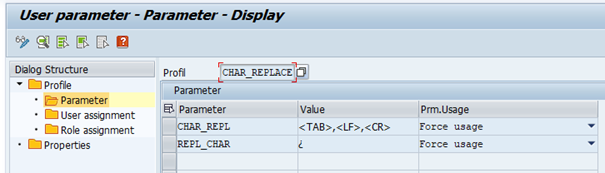
Figure: Example for an /AUDIC/SE_UPROP profile to replace certain characters.
-
Defining the replacement character for different characters to be replaced:
For the CHAR_REPL parameter enter a list of comma separated value pairs consisting of <character to be replaced>:<replacement character>.

Figure: Example for an /AUDIC/SE_UPROP profile to replace certain characters individually.
To preserve the original data record length, only one character can be replaced by one other character at a time.
In the case of asynchronous extractions you can check the number of rows in which characters have been replaced in the Request overview (/AUDIC/SE_STATUS transaction) (see “File overview”) for a Data Request that has been run. If you export the entire information for a Data Request in the form of a ZIP file, this information is contained in the LOGFIL.XML file (list of generated files in SAP® format).
Note:
If you define a profile for character replacement, the process of replacing characters may increase the extraction time.
Click the User assignment subfolder to switch to the maintenance of the SAP® users to whom the profile shall be assigned.
The users already assigned will be displayed.

Figure: Assigning user parameters profiles to users
You can configure SAP® users here that have been assigned a user parameters profile.
As an alternative to user assignment, you can also use a role to assign a profile to the relevant users. In order to do so, click the Role assignment subfolder.
Click the Properties subfolder, to view the supported parameters with a short description.
Note:
In the parameters list additional entries are included, which are not described in the table above. Please only use those with the usage "User"!
The parameters with the usage "Support" are used for Audicon internal purposes, e.g. to overwrite certain Data Request options and should only be used after consultation with Audicon.