Please select your SAP® base release to display the correct paths and file names.
Paths and file names depending on the SAP® base release used:
For the SmartExporter SAP® components version 7.0.0000 or higher the Add-On and the transport will be shipped in two different versions for the SAP® base release 700 and higher: one version for SAP® base releases 700 to 731 (in the subfolder 700 on the SAP® components CD) and one version for SAP® base release 740 or higher (in the subfolder 740). The reason for this is that the implementation of the storage locations for SAP® base releases lower than version 740 are not supported for Azure services.
To not impair the readability of the help topics, all topics with version specific paths or file names contain a drop-down list at the start of the topic. After switching to your SAP® base release in this drop-down list, all paths and file names will be shown in the correct form throughout the topic.
Do you need any help checking your SAP® base release?
Checking the installed components
You can use the SAINT transaction to check if the AUDIC Add-On release XXX_740 is already installed.
You can use the SAINT transaction to check if the AUDIC Add-On release XXX_700 is already installed.
If the Add-On is already installed, an installation is only required if the version or the installed patch level for the same version is lower than the one that was just shipped.
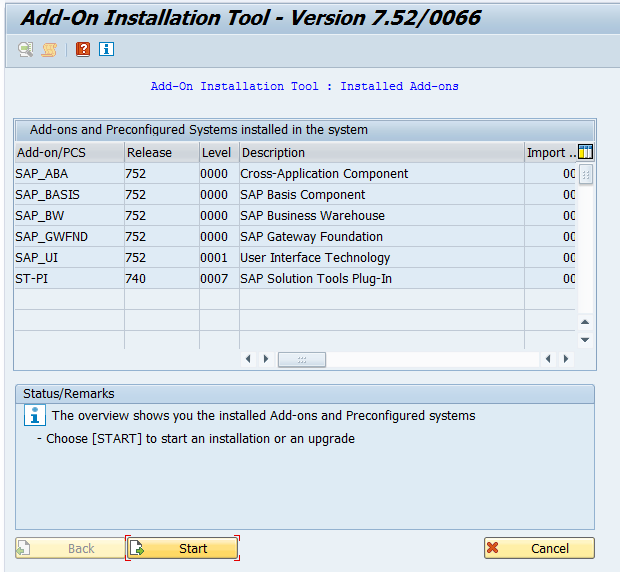
Figure: Installed Add-Ons
Note:
The installation described in this help was run on an SAP NetWeaver® 752 installation with SAP_BASIS 752 and SPAM/SAINT version 66 for the AUDIC Add-Ons 501_700 and 600_700.
The application dialogs may differ depending on the SAP BASIS version and the SAP GUI used. If not specified otherwise, you can use the default values in all dialogs.